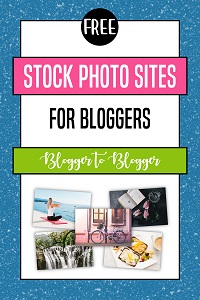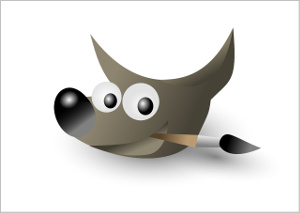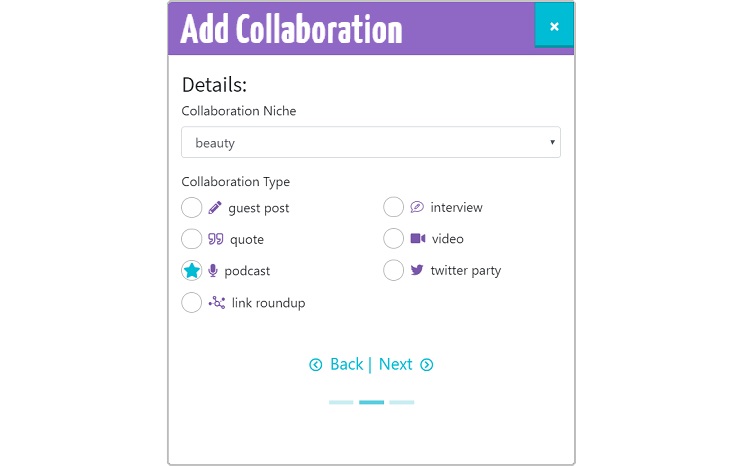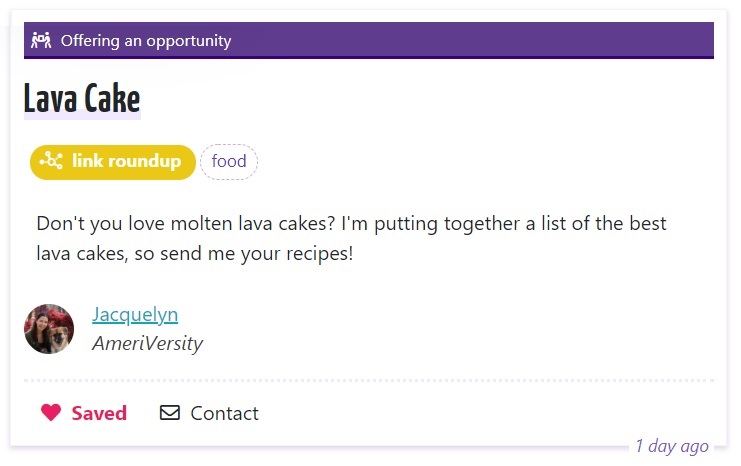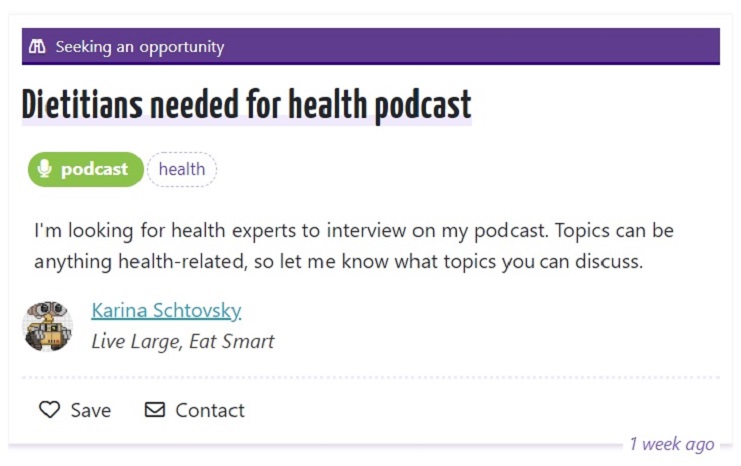This page contains affiliate links which give us a small commission at no cost to you. You can read our full disclaimer here.

You can’t have a successful blog without investing in various tools and resources. These are some of the ones I use and recommend to other bloggers.

Get A Domain Name for Your Blog
NameCheap has competitive prices on domains and comes with free WhoIs privacy protection so your name and address are hidden online (GoDaddy charges $10/year). I switched from GoDaddy to NameCheap years ago to save money on renewals and privacy protection.

Get Web Hosting for Your Blog
SiteGround has affordable shared hosting plans. Check out why I use SiteGround instead of BlueHost or HostGator.

Get a Branded Email Address
Google offers an inexpensive email service called G Suite that lets you send and receive email using your domain name as the email address. Use these promo codes to get 20% off your first year: F93L63G7TMTUCR6 (for the basic plan) or JAYYTGWU9M3VGJE (for the business plan).

Use the WordPress.org Platform
WordPress is a free content management system that lets you create blog posts and pages and keeps it all organized for you.

Add Your Legal Pages
Your blog needs Terms and Privacy pages to protect yourself and inform visitors. Free template generators are full of holes, so I recommend the legal bundle from A Self Guru. It includes templates for Terms, Privacy, and Disclaimers.

Start Your Email List
ConvertKit has several smart options and formats for collecting emails and sending out your newsletters. Their customer support is the best I’ve ever dealt with, so much love to them for that 🙂

Schedule Your Social Media
Tailwind lets you schedule your Pinterest and Instagram posts, and helps you promote your content using Tribes. (This is every bloggers’ “secret” for growing their traffic.)

Get Custom Fonts & Graphics
Creative Fabrica is my go-to source for free and inexpensive commercial-use fonts and graphics.

Get Free Stock Photos
A list of sites that I get free stock photos from.

Free Graphic Editing Software
I use GIMP to make all of my own graphics. It’s similar to Photoshop but is 100% free.
Want to network with other bloggers?
Join the community that helps you:
Find blogs that accept guest posts
Add requests to collaborate
Access members-only opportunities