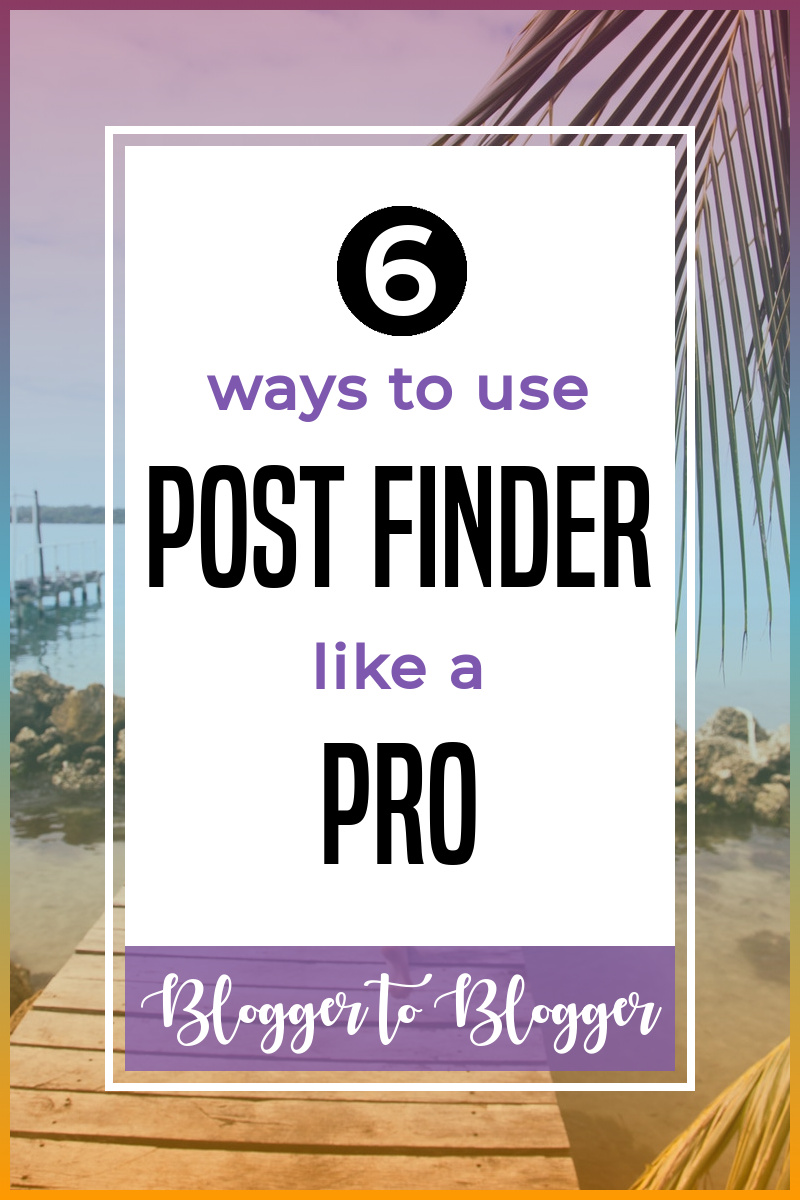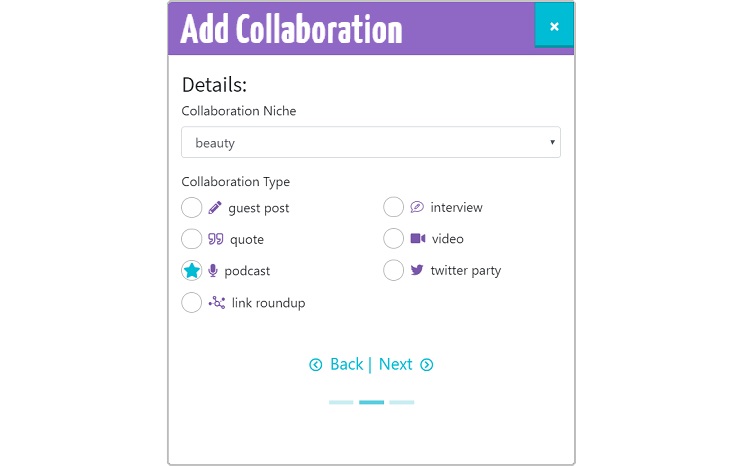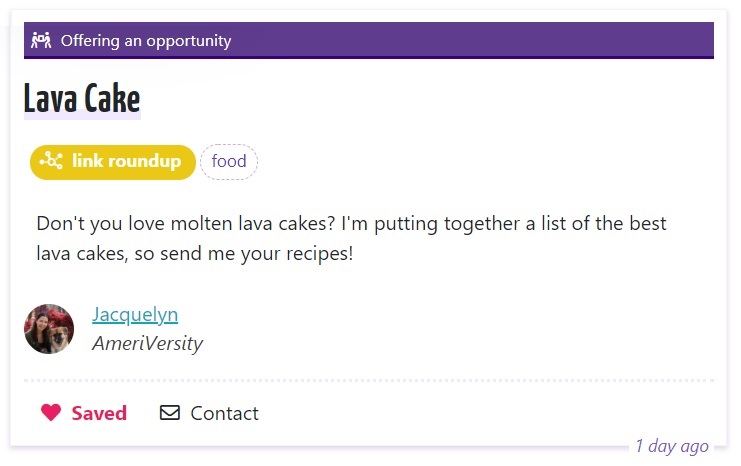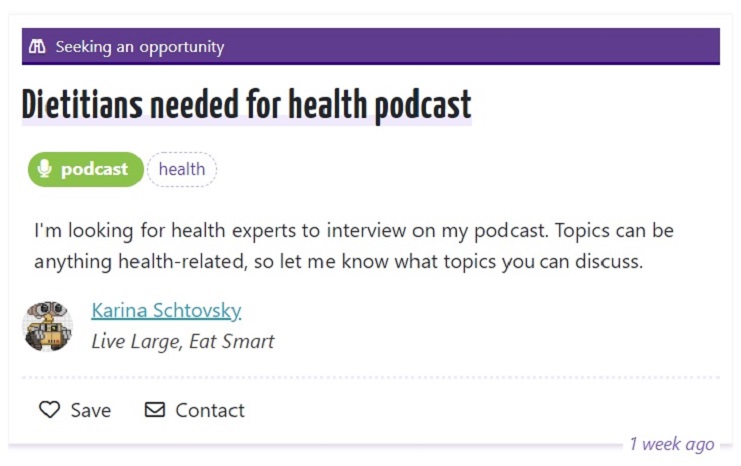Want to network with other bloggers?
Join the community that helps you:
Find blogs that accept guest posts
Add requests to collaborate
Access members-only opportunities
Isn’t it frustrating when you go from having too many ideas for your blog, to absolutely none whatsoever?
When you feel like you’ve hit a wall, find blogging inspiration with Post Finder!
It’s a tool I created that quickly generates a list of blog posts based on keyword or niche.
I get a ton of use out of it, so to help you make the most of Post Finder, here are six different ways to use the results.
1. BLOG POST IDEAS
Seeing what other bloggers have written about can help you brainstorm new or similar topics. Simply type in a keyword or choose a niche to get a list of blog posts.
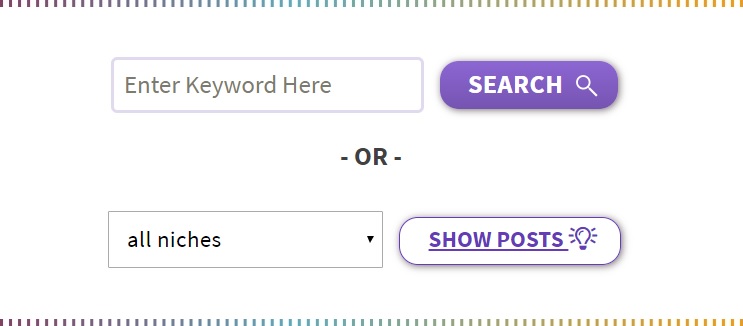
Have a look at what others are saying about a topic, and write your own blog post from your perspective.
After all, blogging isn’t about writing what no one else has (that’s probably impossible), it’s about what you bring to the conversation. (And of course writing what people are searching for 🙂 )
Use your research to your advantage: identify what’s missing from the other bloggers’ posts and fill in those gaps!
2. QUOTES
If you already know your topic, use Post Finder to find bloggers who have written something similar. Because they have knowledge of or experience with your topic, you can use them for quotes!
Link back to their article and let them know you’re quoting them; they would doubtless love to be mentioned!
Supporting quotes can reinforce your opinions, and different viewpoints can add another dimension to your post.

3. ROUND-UPS
Blog post round-ups are great for providing your readers with jam-packed content without having to do the heavy lifting of writing it all. But it can be time-consuming searching for relevant content to share.
Enter Post Finder! Search your round-up’s theme or keyword to quickly get posts to include in your round-up.
(You can also request roundup links from other bloggers when you join Blogger to Blogger! It’s free!
4. SOCIAL MEDIA
Along the same lines as #3, find posts to share on social media. Take Pinterest, for example, where sharing links is the main purpose.
Top bloggers generally recommend pinning 20-100 times a day. I don’t know about you, but even with the help of Tailwind I struggle with finding new content to share to meet that quota.
Now with Post Finder you can easily find new content to share that hasn’t already been circulating for years.
Follow on Pinterest to get more blogging tips! ⇩ ⇩ ⇩ ⇩ ⇩
5. POST COMMENTS
One tactic for getting exposure for your blog is commenting on other blogs. Use Post Finder to easily find blog posts on topics you’re actually interested in.
It’s always recommended that you write thoughtful and compelling comments. After all, “Great post!” is hardly an enticement to click on your link.
By focusing your time on blog posts that you truly have an interest in, you’re that much more likely to write a click-worthy reader comment.
Plus, genuine and insightful comments reflect well on the blog post, so its author will be that much more appreciative of your input 🙂
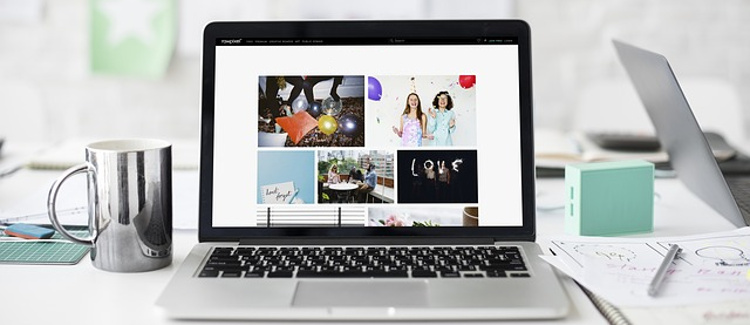
6. BLOG COLLABS
Last but not least, use Post Finder to find relevant bloggers to potentially collaborate with. Remember, blog collabs don’t have to be complex! Something as simple as exchanging backlinks is mutually beneficial.
Did you write a post that would complement someone else’s?
Maybe your lemon glaze recipe would pair well with someone’s blueberry crumble. Or maybe someone recommended the best jeans for tall people and you decide to write one for short people.
Mention each other’s posts with backlinks!

Now get searching!
You juggle so many things for your blog, so I hope one of these strategies will save you some time and frustration. Head over to Post Finder and see what you find!
Want to network with other bloggers?
Join the community that helps you:
Find blogs that accept guest posts
Add requests to collaborate
Access members-only opportunities