
Don’t you hate when you find the perfect image for your blog post, except that it’s horizontal and you need it to be vertical?
Pinterest is a wellspring of traffic for many bloggers, and vertical pins typically perform better than horizontal. You should be making several tall pins for each blog post, which means you need a supply of good photos to choose from.
So what’s a blogger to do when most images on free stock photo sites are horizontal?
Do what bloggers do and be creative!
Here are six ways to make use of the (otherwise perfect) horizontal photos you find.
1. Crop it
Obvious, I know, but it has to be said. Identify the best vertical section of the photo and crop out the rest. You can also zoom in and crop different parts of an image to make several different pins from the same photo.

2. Rotate it
Sometimes an image’s orientation doesn’t matter and you can get away with turning it 90 degrees. If anything in the image looks odd turned sideways, you can try covering it with a text box or other element.


3. Lengthen it
Add to an image’s height by expanding the color or pattern. If the photo is a mostly solid color on the top or bottom, fill in the rest of your vertical image with that color. If it’s a pattern or has only simple details, try to copy and paste that pattern onto the rest of your vertical image.


Want to network with other bloggers?
Join the community that helps you:
Find blogs that accept guest posts
Add requests to collaborate
Access members-only opportunities
4. Copy and flip it
Make a copy of the photo and flip it above or below the original. If the seam looks bad, try blurring it or covering it with text or another element.
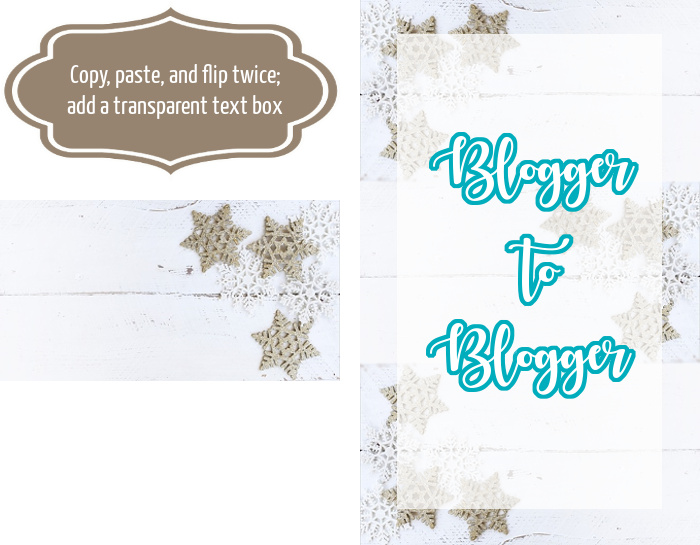

5. Split it
Cut or copy the photo into two, and put a text box with a solid background in between the two halves.


6. Keep it horizontal
If none of these methods work, use it as a horizontal image at the top, middle, or bottom of your graphic. You could even use two or more horizontal images stacked to become vertical.



There you have it!
Don’t limit your options by only using vertical photos in your pins. It takes an extra step or two, but you’ll end up with so much more variety!
You can find these photos and many others in my Free Images Gallery.
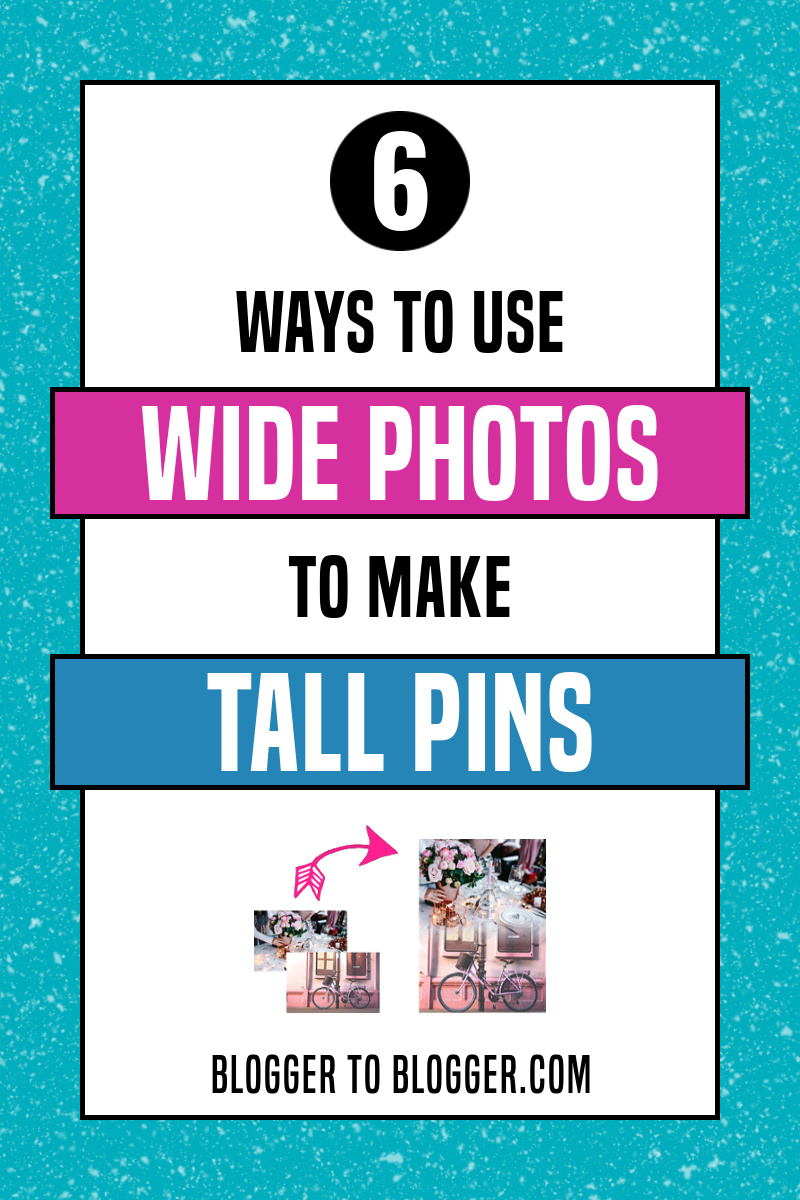



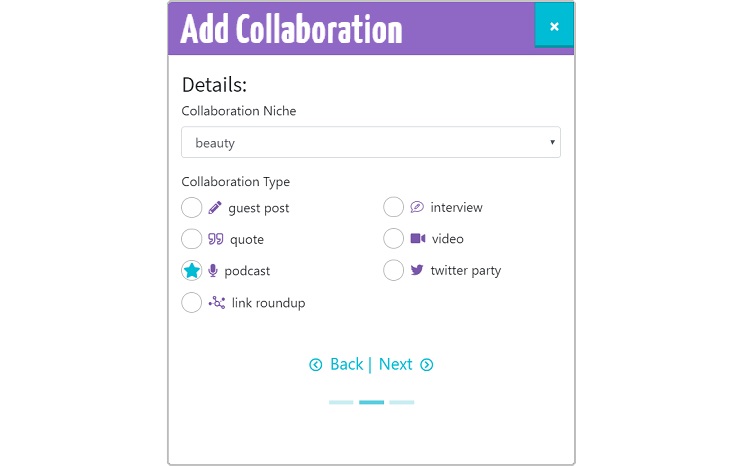
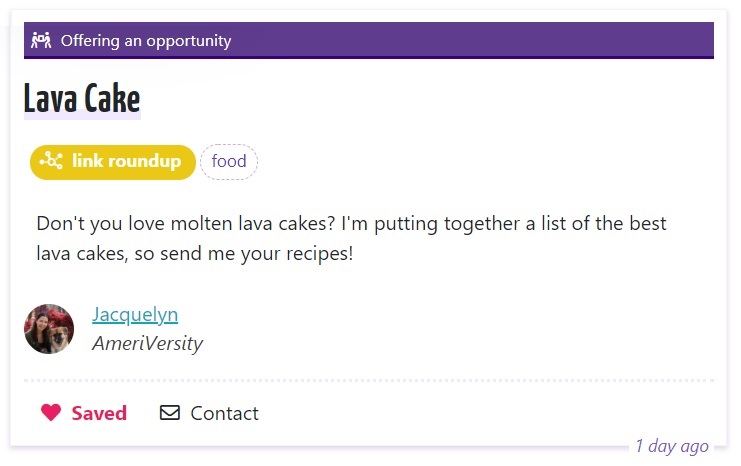
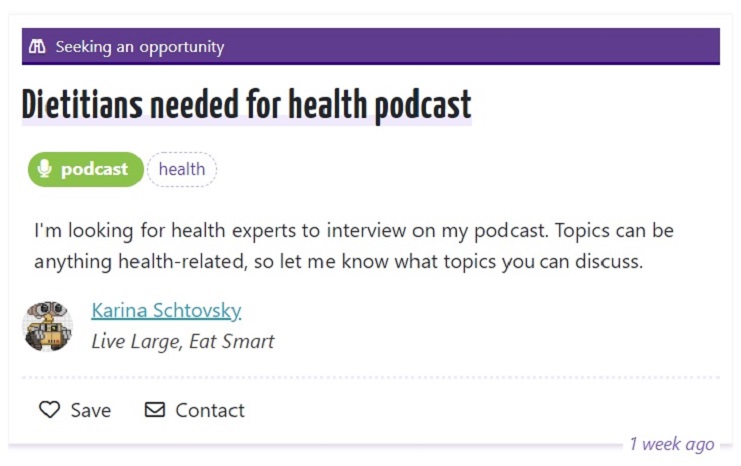
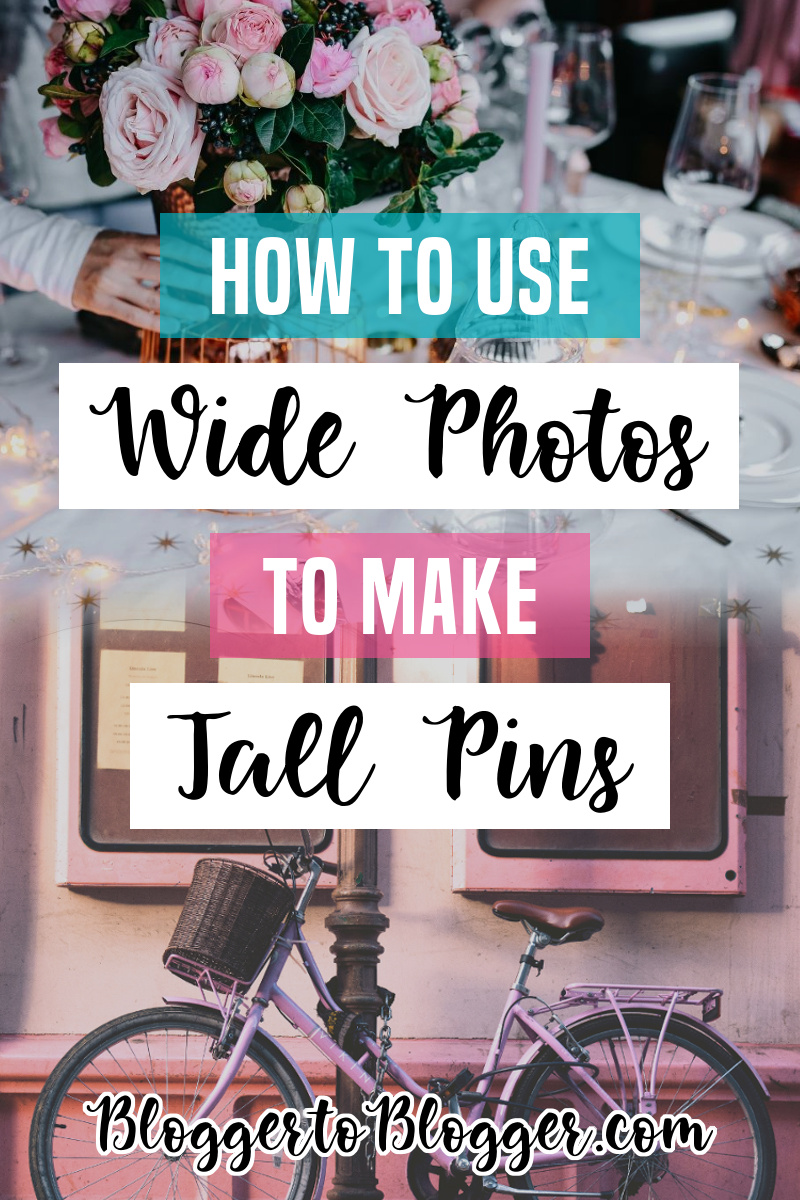
Awesome ideas for changing those pictures up! thank you for sharing them with us!
Thanks Savanna!